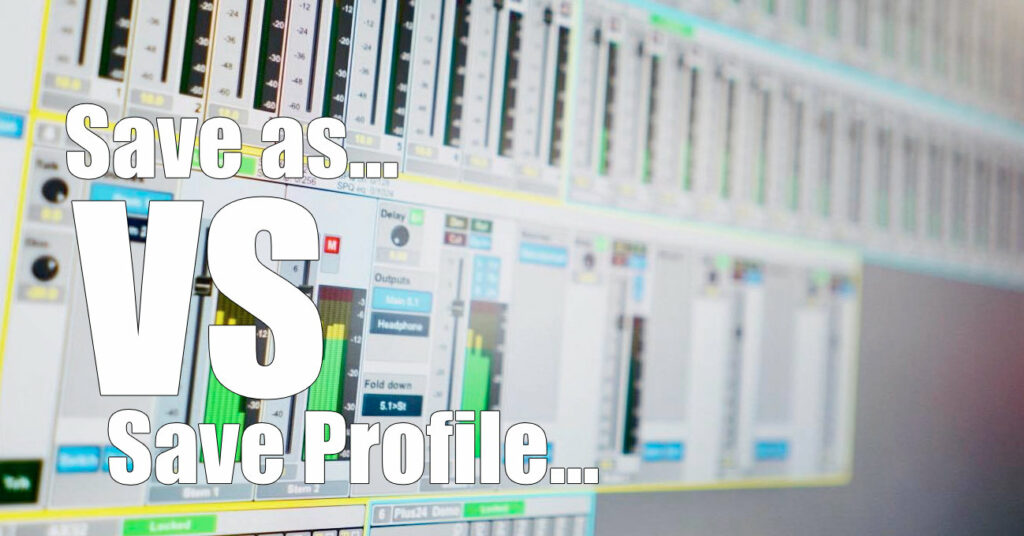
What is the difference in DADman between saving settings with ‘Save as..’ and ‘Save profile’?
In short, ‘Save as…’ relates to the ‘settings’ or configuration of your AX32, Penta or MTRX unit. ‘Save profile…’ is related to PRO|MON profiles that reflect certain monitor control setups.
Settings
Now, the ‘settings’ cover all settings such as analog input/output levels, routing matrix, sample rate, sync source, etc.
All settings are saved automatically in the AX32, as you change them. So, if you power-cycle the AX32, they will appear again with the exact same settings.
But you can also save these settings on your computer – either for backup purposes, or if you want to swap between different settings. That could for example be practical if you have one routing configuration for tracking and another for mixing, or one for stereo work and another for immersive audio such as Dolby ATMOS.
Profile
The Monitor Profile is only used if you also use the monitor controller capability of the AX32.
In that case, you define your monitor controller (monitor profile) – i.e. sources, monitor sets, fold-downs, etc. – in the DADman software.
The monitor profile is not saved in the AX32 so you must save it on your computer. Otherwise it is lost when you close the DADman software.
This also means that if you use the monitor controller feature of the AX32, you must have DADman running with a monitor profile loaded.
Please note that the monitor controller can be integrated via EUCON to an Avid S4, S6, Dock or Control app, or you can use it with our hardware MOM remote control.